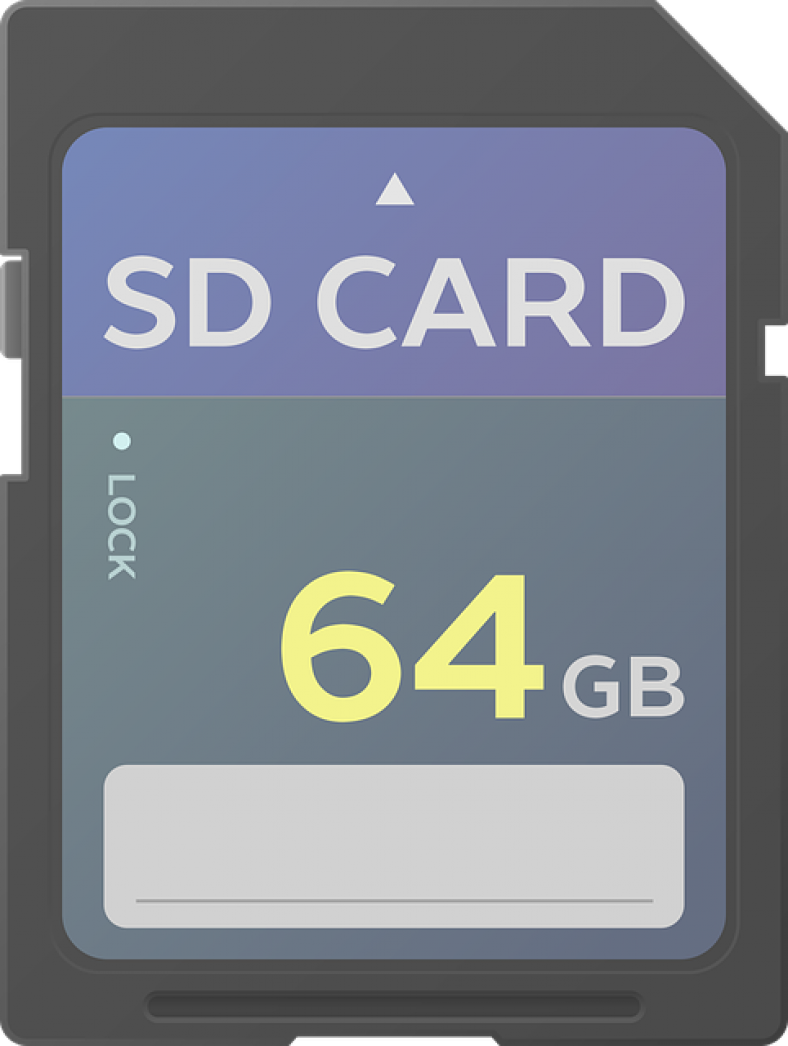The U3 and the U1 SD cards are some of the fastest cards manufactured by Scandisk SD cards in recent history. The single “U” refers to a type of bus interface for memory cards. It is also important to note that you can find the acronym UHS being used interchangeably with the single “U” for this class. This works in such a way that U1 refers to UHS-1 and U3 refers to UHS-3.
Both the U1 and the U3 micro-SD cards are very popular amongst users, but it is sometimes not so easy to distinguish the two. The U3 was introduced into the market after U1, which means it has more improved and developed features. Hereunder we take an in-depth analysis of the two memory cards and their characteristics. What is the difference between the two, and which of the two is better? Both of these micro-SD cards are sold in both virtual and land-based stores, and since they are UHS versions, they are known for their fast speeds.
To effectively understand these micro-SD cards, you need to have an overall understanding of SD card speed. Here is a brief explanation of what exactly speed class means when it comes to SD memory cards.
Speed Class
There are significant disparities in memory access speed dependent on the SD memory card manufacturer and brand. Fluctuating and inconsistent speeds make it difficult to pick out which memory cards can effectively record streaming contents. Video recording requires a constant write speed that is a minimum to produce the best results. This helps to reduce and avoid ‘frame drop’ when recording to ensure there is smooth playback. An SD association defines various speed class standards to meet the growing demand for elaborate video quality recording. There are speed card symbols that are indicated to host and card products in the market. These symbols enable the users to make the best decision regarding the best combinations for reliable recording or recording without frame drops. There are three kinds of speed indications:
- Speed class
- UHS speed class
- Video class
The Speed class symbols with a number designate minimum writing speed. This mostly comes in hand with camcorders, video recorders, and other devices with video recording capabilities. The speed classes defined by the SD association are classes 2,4,6, and 10. Class 10 can be classified with the High-Speed Bus IF product family.
When it comes to the bus mode, it is essential to use a bus mode that does not affect the memory write speed as it is fast enough. C10 is used in high-speed mode or faster, while the U1 and U3 are used in SDR50/DDR50 or faster.
The Video speed class is established to make up for the high demand for high resolution and high-quality 4K8K video recording. This class also has a special feature to support next-generation flash memory, such as 3D NAND. Because it can handle the speed of HD (2K), it is possible to integrate it into the video class from now henceforth.
When choosing the best combination between the speed class host and card, users can find the best card for a host through a speed class symbol match. You do this by choosing the same or a higher-class symbol card than the class symbol of the host indicated.
Micro SD Card UHS-1
It was the first upgrade from the standard high-speed specification. It provides a relatively fast transfer speed that can rate up to 104mbps. Its 3.01 version also specifies that it supports a clock frequency of 100 MHz. The proprietary UHS-1 extension was widely used to increase significantly transfer speed by SanDisk for many SDHC and SDXC cards.
Micro SD Card UHS-3
This specification was introduced in 2017 and added a second row of pins. It also provides very high transfer speeds that can rate up to 312mbps. Furthermore, U3 is designed with two lanes and LVDS technology that significantly optimizes its performance. It also employs a recent Quick recovery (QR) function to improve power management, which helps the card reduce its transition time from dormant to active. If you are shooting time-lapse or extended videos, this technology is a deal-breaker as it enhances power consumption.
Differences and similarities between U1 and U3
Many of the features of the U1 and the U3 are alike, but a few are fundamentally different.
Capacity
The capacity of the cards is measured in gigabytes and differs from one memory card to another. Usually, you will notice that the U3 SD card has more powers available compared to the U1. For the SanDisk U1 micro-SD card, capacities range from 16GB to 512GB. The U3 SD card, on the other hand, has capacities available from a minimum of 16GB to a maximum of 1TB. This shows that U3 offers more options in store for people looking for long-term storage and ample footage.
Data transfer speed
Another critical difference between the two memory cards is their data transfer speeds. The U3 model enjoys higher listed transfer speeds than the U1 model. If you are interested in having a high write and copy speed to record a 4K video, then the U3 model is your ideal pick. U1 models have a rate of 100mbps, while the U3 models have a listed transfer speed of 175mbps. The U1 model could go up to 104mbps, while the U3 could go up to 312mbps.
UHS Bus speed
This refers to how the data is transferred between the card pin and the host device connector. Roman numbers and ranges indicate them from one to three. UHS/ is on both models and utilizes a single row of pins on the back of the card to transfer approximately 104mbps. It is one of the elements that the cards share and is common in most cards as it is compatible with an array of cameras.
UHS Speed Class
Despite being closely related to the UHS bus speed, this element plays a different role and is also indicated on the card’s face. It’s a number inside a u-shaped logo that tells the speed; U1 has number one while U3 has three meanings: U3 has significantly faster speeds.
Video Speed Class
This is a critical feature specific for video recording and is indicated using a V icon on the card. The U1 cards do not have this feature well displayed on the card, but the U3 cards have the v icon with the number 30 beside it. This means that HD videos can be recorded at 30mbps without frame drops and is only available in the SDXC cards. Purchasing the U3 model is more beneficial in recording compared to the U1 10 model. The UHS 1 model is an equivalent of class 10 and has a minimum data transfer of 10 Mbps.
U3 or U1, which one is better?
The U3 variation of the memory cards proves to be superior to the U1 model as it has features that are unique to it and help it perform more functions and hence the better choice.
Read More: